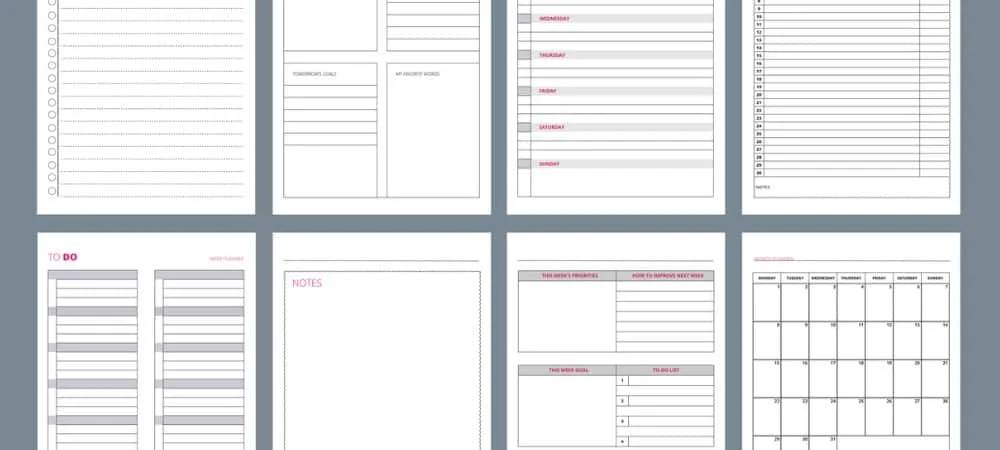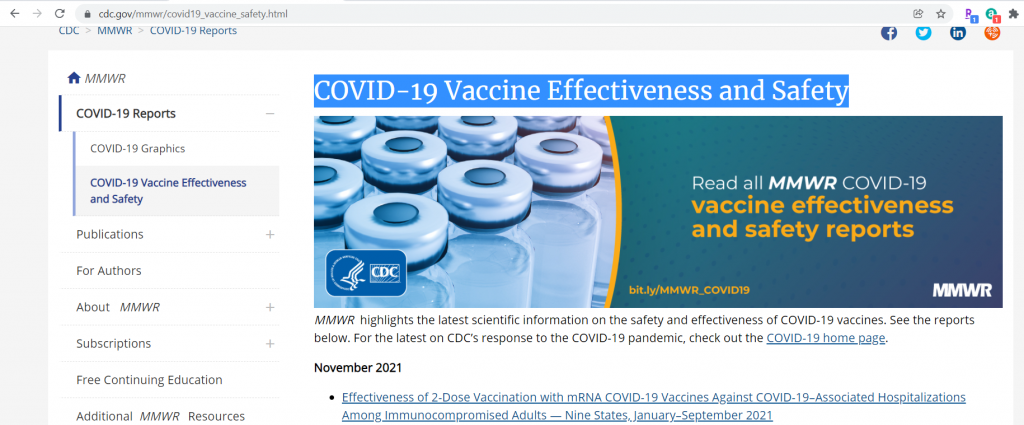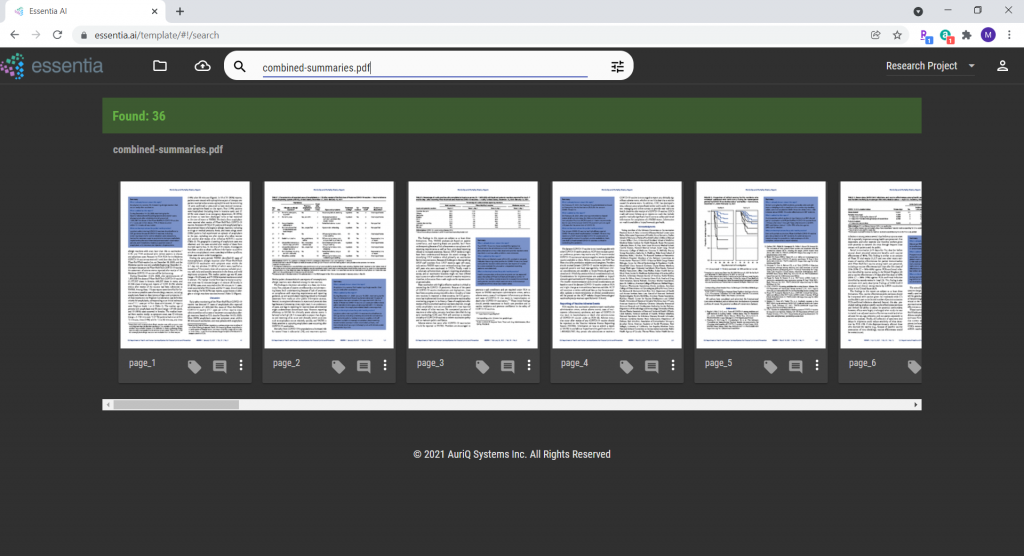Finding the right content in multi-page documents
Recently, my son had to write a research paper about the development of the Covid-19 vaccines for his middle school science class. As he was researching, he found a lot of good information about the vaccines on the CDC website under the COVID-19 Vaccine Effectiveness and Safety web page.
From here, he was able to download numerous reports about the findings from the vaccine trials and subsequent rollouts to the public.
Now the material can be a bit dense to plow through in one sitting, especially for a 12 yr old, so he asked if I can help him summarize each report. As if I didn’t have enough work on my plate. Anyways, fortunately for me I found that each report has a concise summary section.
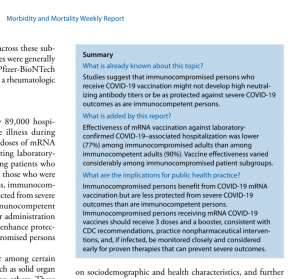
Unfortunately for me, this summary section is buried on different pages of each multi-page pdf, so I can’t just open to that page using Adobe Acrobat or Google Docs and copy and paste. Using these tools, I had to open each report and either search or scroll each page to find the section. Then I would have to print out or save as pdf to extract the single page.
Luckily for me, I realized I can use Essentia AI for these research documents just like I would for my business documents. First I uploaded all these multipage reports into Essentia AI. Next, I waited a few minutes for the OCR engine to process the docs. Once I saw that they were processed, I search for a combination of keywords that would just pull up the page with the summary content. 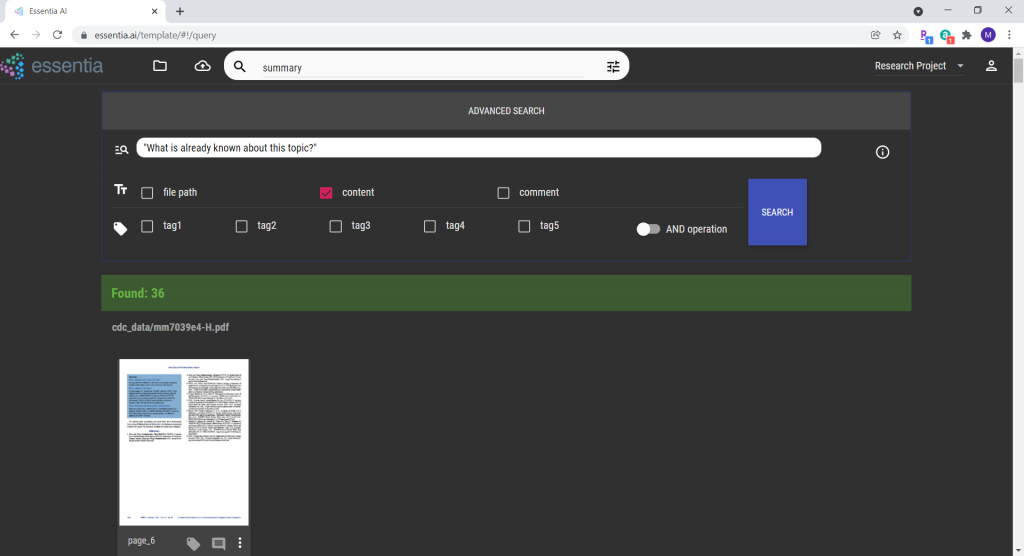
Voila! Now I could see all the pages that had the summary content on them. At this point, I could download just these specific pages, not the whole reports, and was able to use my pdf editing tool to combine them into a single document with all the summaries arranged in order.
This was enough work for me, and I handed the doc over to my son so he can read over the summaries. It was his research assignment after all
This just goes to show you that Essentia AI can be a real time saver whether you are researching documents for school or work. To try it yourself you can view the public project page or sign-up for a free account.