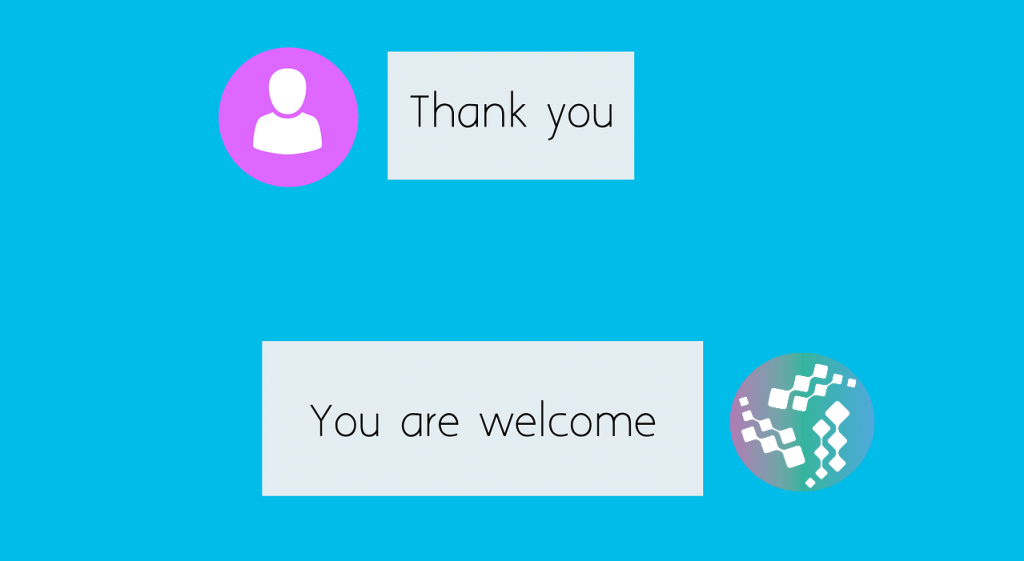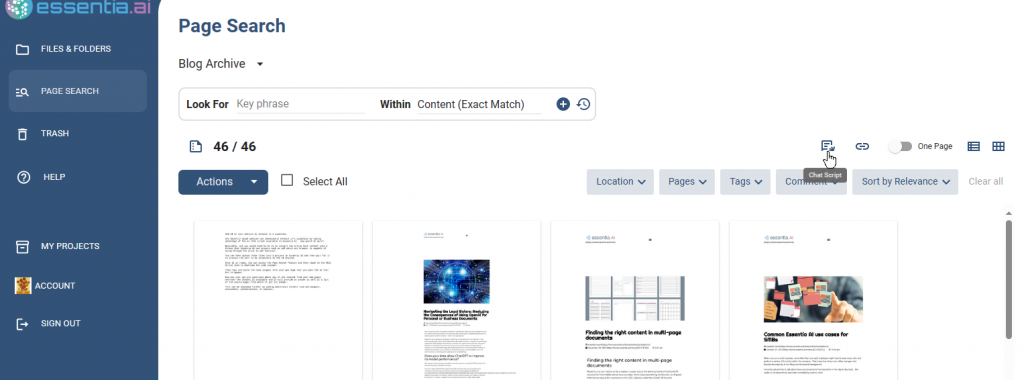In the previous post, we demonstrated how you can use Essentia AI to take existing web content to create new content for a blog post. In this post, we’d like to show how you can also enhance the usability of your site by adding a chat script that adds an AI assistant to your webpage from which users can ask questions and get answers from this very same content.
How does it work? Well since we already uploaded all the web content from our blog pages last time, the only steps left to do are the following:
- Access the Page Search feature in Essentia AI and click on the Chat Script icon to download the code snippet.
- Copy the downloaded code snippet and paste it into the designated web page where you want the AI chatbot to appear.
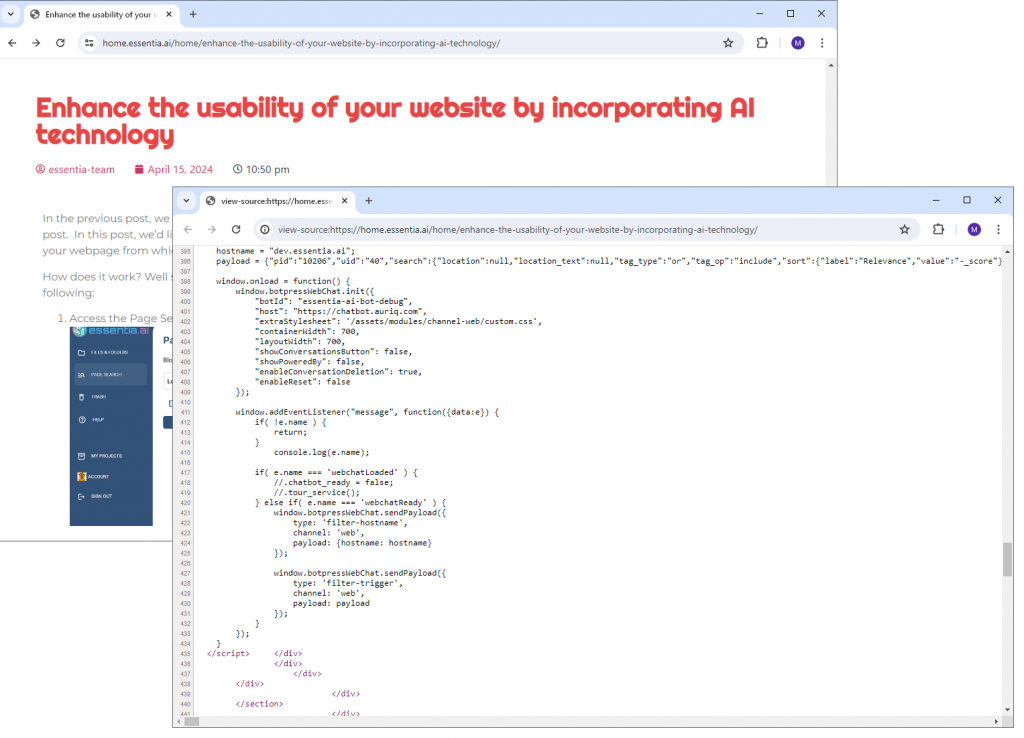
- Save the changes to the web page.
Once these steps are completed, the AI assistant will be integrated into your web page. Users can now interact with the chatbot by asking questions about the content from your web pages.
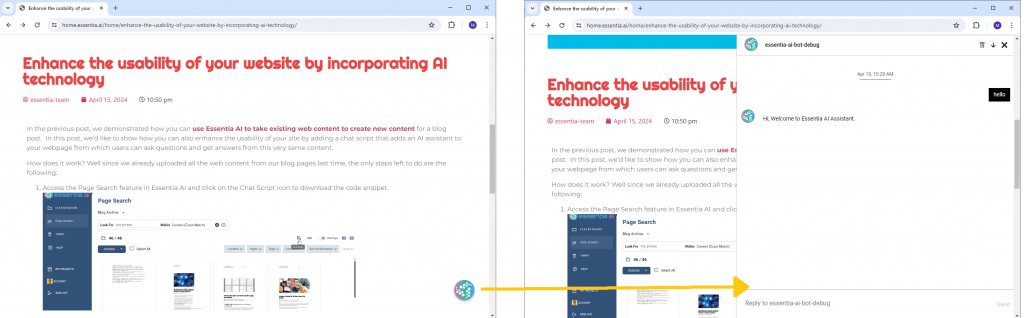
The AI chatbot will provide answers to their queries and also mention the source pages from where it retrieved the information. This way, users can easily access relevant information and gain insights from the content available on your website.
Try it for yourself. This blog post has the chat script added to it so you can see the chatbot icon on the lower right of this page. If you click on the icon, it will open a chat window where you can ask questions about content from the Essentia AI blog. You can ask it questions like “What can Essentia do?” or “What are some of the benefits of using Essentia AI?”.